
It may not be in vogue, but I like to print out photographs. I enjoy looking at them, and my 2.5-year-old could spend hours looking at them, too. I like when she looks at our 2003 honeymoon photos and says, "There's Daddy . . . there's Mommy . . . where's Mary???" Of course, she should be the focus of every picture ever taken! Anyway, I have taken lots of photos in the last three years, and there were a big, disorganized mess. But right before we left for vacation, I got them all organized. Here's my method.
Supplies:
Your computer
Media containing your photographs (if not on your computer)
Media for storing your edited and organized photos
Photo-editing software (either that you buy or free online -- see below)
Avery (or store-brand) return address labels no. 8167
Acid-free pocket photo albums
Directions:
1. Get your photos all in one place. Gather up all the jump drives, CD's, etc., where your photos are stores and load everything onto the hard drive of your computer. Scan any photos that need to be scanned.
2. On your hard drive, make separate folders for each year and then sub-folders for each month. (Of course, you could also organize them in other categories or sub-categories, but this works best for me.)
3. Going one sub-folder at a time, edit your photos using photo-editing software. I have Photoshop Elements 7.0, but you can use whatever you have. If you don't have software, there are lots of places you can edit your photos on line for free. I have used Picnik and Photobucket. Both are very slow, but hey, they're free and easy to use and you can save the edited photo to your hard drive in the proper folder. For editing, just go with your skill level. I have zero skills, so I usually just correct color the best I can, crop the pictures to my taste and fix the lighting and sharpness. Of course a quick Google search will also turn up a zillion sites with photo-editing tips and tricks, but reading it all makes my brain hurt. If there is a really special photo, I try to trade something crafty with a Photoshop expert friend.
4. Once the photos are edited to your liking, it's time to save them and upload them for printing. I have all of my photos saved in three places because I'm paranoid: (1) on a portable hard drive similar to the one pictured below; (2) on CD's which are stored in our safe deposit box; and (3) on Kodak Gallery, which I use for printing my photographs. For Kodak and other such sites (e.g., Shutterfly) you need to make a minimum photo purchase each year in order to maintain free online storage of your photos.

5. Order your photos. I like the 4x6 size from Kodak Gallery. I have only had a couple of bad prints from them, and the shipping is free if you order over $5. Prints are about $.15 each, which is pricey, but the quality is really good, and they have frequent sales. Sign up for the emails.
6. When your photos arrive, make sure they are still in order. Then, using the template and instructions on Avery's website, make your labels for the backs of the photographs, e.g., January 2009, February 2008, etc. Print the labels and place them on the backs of the photos. Stick the photos in your albums (make sure the vertical ones are all facing the same way), and you're finished! Nice and organized and fun to look at.
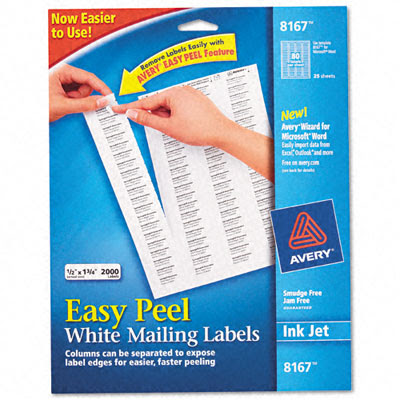





















11 comments:
You rule. The only photos printed since Paula's birth were done by my Mom! She always makes Paula little mini brag-books of photos of herself and the family.
But I need to actually do this and print them out and get them organized. This is motivating!
You are the best!! I too am a lover of touchable pictures, and I've got stacks and shoeboxes, all unorganized.
I like to print the best photos, but others are sitting (more or less by date!) on the computer. They could do with a little more organizing, though, for sure.
Thanks for the motivation. I need to print off pics...more often.
BUT I LOVE your covered album. I have ALL sorts os mismatched albums, this would be a GREAT way to make them look 1000x better. AWESOME!
I too love printed out photos - I'm a purist about some things. This is awesome!
With digital photos these days it is so easy to get backlogged with photo printing! I try to print photos at least every 3-4 months. I believe some sites (maybe Kodak too?) let you put a message on the back of the photo so you could skip the labeling step.
Thanks for inspiring me to get going in the photo preservation department. I am so slacking in this area. My poor 2nd kid only has her birth in her baby book. She is 4 1/2, now! This is going on my "kids are back in school, let's get stuff done" list! Love your creativity.
I so need to do this. By the way, don't feel bad Nancy, I am the same and my daughter is 7!! My poor son doesn't even have a baby book.
Thanks for the motivation!!!!!Nice organized and fun to look at...great job..
--
Reenee
You cannot go wrong on the best security systems
Thanks for the great organizing tip. I am collecting old photos from my aunts and uncles and catalougeing for them. They are all up in age and I am copying each photo, numbering, dating and putting in a photo album for each one. I am keeping a main set for myself. Thanks again for the tips. Have a blessed day!!!
Brilliant!! My challenges at tackling my photos is one of my blog posts. I'm taking your advice girl!
Post a Comment